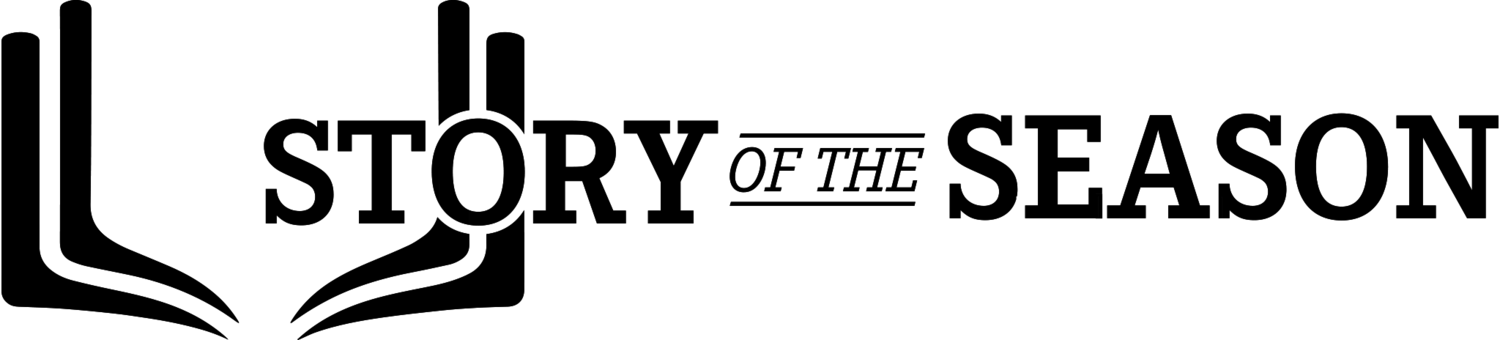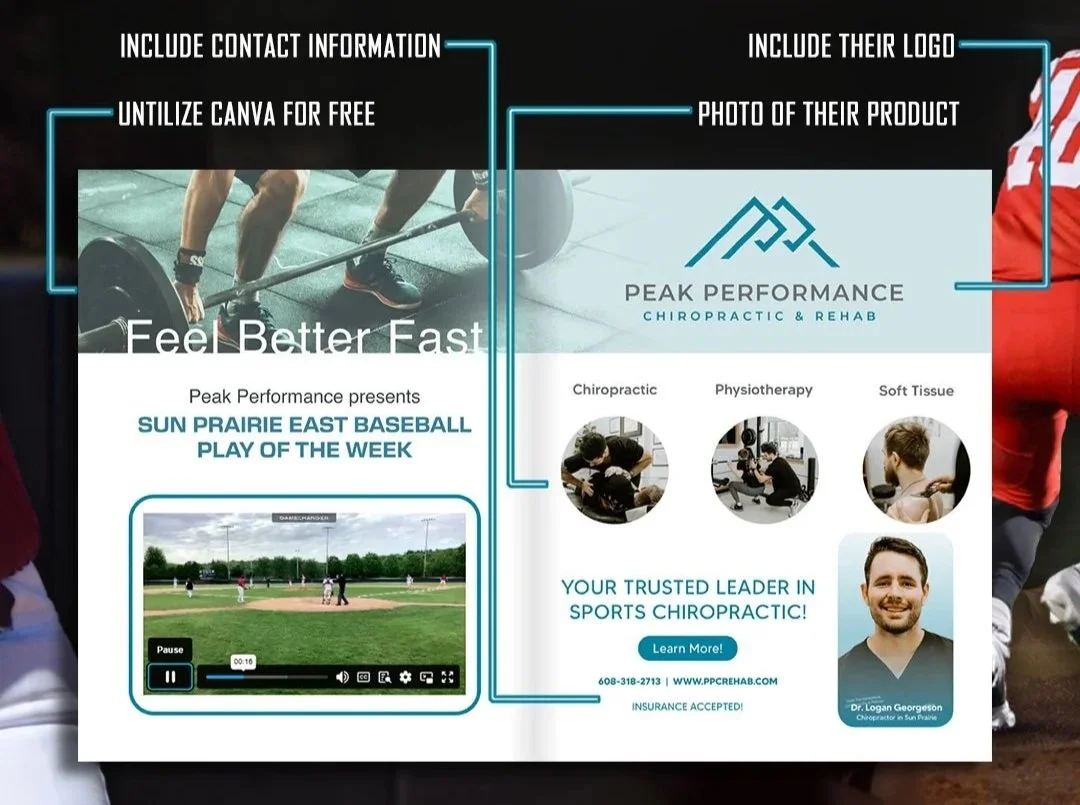Designing your Ads
Encourage sponsors to submit their own ad images in the correct size, but don’t let lack of a ready-made ad stop them—offer to design it for them using tools like Canva. Pull logos and images from their website, include clear contact info and calls to action, and confirm final approval before publishing. For digital guides, enhance sponsor visibility and value with clickable ads, QR codes, and possibly video ads—features that go beyond what print can offer.
Designing Business Ads
Most businesses will already have an ad image that they would like used in the media guide. You will want to encourage them to submit their own ad via your ad submission form (mentioned above.) Ensure their ad image size is the same as the ad space they are buying. There will be instances where the business doesn’t have an ad image that is the necessary size or they simply do not have an ad image. This lack of an ad image shouldn’t be a deterrent for businesses. You can offer to design the ad image for them so that they can still advertise in your media guide and you can still collect their money. While designing a business’ ad may seem like a lot of work it is actually quite easy. It also ensures that the business’ ad is readable and appropriately sized.
If a business would like you to design their ad follow these 5 steps to design a quick but quality ad for them!
Collect Logos and Images From their website - The business will most likely have a logo to send you that you can use. You can also pull images and logos directly from their website by either dragging and dropping the images onto your desktop or using a right click -> save photo. You will want to use any photos they are already using on their marketing before you begin to look for other photos.
Utilize Canva - Canva.com is a free online design tool that allows you to create anything from posters to social media posts to ads. You are able to specify the exact size of your design which makes it ideal for ad image creation. You can upload and use your own images and logos. They offer free advertising templates, photos, graphics, fonts and more. They take a lot of the decision making off your plate and all you have to do is put in the appropriate images, logos and information. Be sure to include at least the company’s logo, a photo of their product or establishment and their contact information.
Include Call to Action Or Business Info - It’s important to include contact information for the business. This could be a phone number, email, website URL or location address. If you are doing a digital media guide - In Canva you can hyperlink text to create clickable buttons. You can utilize this hyperlinking feature to create a call to action button, “order today!” or “schedule your appointment.” This button can link directly to a business’ website or order placement page. If you are doing a print media guide and want to be able to link to a business’ website - use a QR Code!
Confirm Accurate Information and Satisfaction - Be sure to confirm with the business that the information on the ad is accurate. This is especially important for contact information. The business will get the final say if they like the ad or if they want tweaks or edits made. While this is a free design service you are providing them, you want them to be happy with their purchase of the ad space.
How to Include and Link Sponsors in a Digital Guide
Sponsors are the financial backbone of the media guide, so it’s important to make their presence in the digital media guide count and provide maximum value for their sponsorship.
Clickable Ads - Turn sponsor logos or page ads into hyperlinks that go directly to their websites or social media pages.
QR Codes - Include scannable QR codes in their ads that connect readers to promotions, discount codes, or contact pages.
Dedicated Pages or Spotlights - Give premium sponsors a full-page feature with a short write-up, a video, photos, and multiple links to show their community involvement.
This level of interactivity and exposure far exceeds what’s possible in a printed guide.