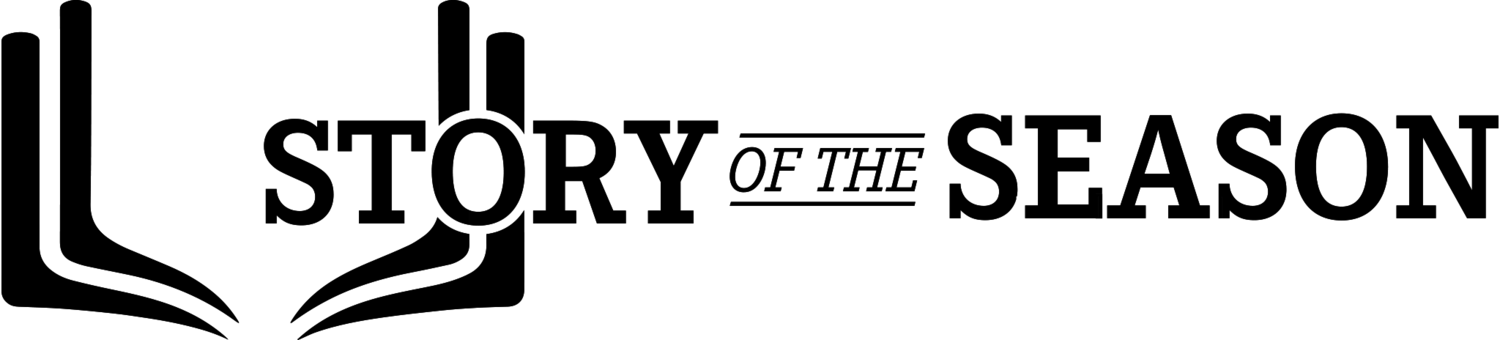High School Sports Media Guide : Getting Started
Planning Your Sports Media Guide
It’s important to create a basic plan or road map before you begin designing and collecting content like photos, rosters, schedules. Here are the first two guiding questions you should ask yourself to orient your high school sports media guide project.
When to Publish Your Media Guide?
Is this going to be a pre-season sports media guide that is ready before the first home game, gets people excited about the season and can be used at every game? Is your publish date a bit more flexible and maybe it can come out mid-season? Or would you like this to be more of a yearbook recapping the season and it comes out?
Print Media Guide, Digital Media Guide or Both?
Digital media guides offer expansive content opportunities and is more time efficient as you don’t have to wait for printing and shipping. Digital sports programs can be seen by a lot of people but requires good cell service and a device. Digital media guides can be updated if errors or changes occur but print sports media guides are final. Print programs make for a great keepsake and has more sentimental value. Print media guides cost more in time and money but can be sold to fans to offset the costs. Doing both or "hybrid” is a larger project but allows you to release a digital media guide at the beginning of the season, update it if needed and then provide an end of season printed version.
The answer to question #1 will dictate question #2. If you are starting this project with 2-3 months to go before the season it is likely you can create either a print media guide or digital media guide. If you are in the 2-3 week range then try out a digital media guide. For print media guides you will need to work with a local printer. Typically print times are close to 1-2 weeks depending on the page count of your media guide and the amount. Give yourself PLENTY OF TIME to get started as content always comes in late and you do not want to rush the reviewing process. Digital is a much quicker overall process so if you’re in a time pinch go digital to start and then you can easily convert to print for an end of season keepsake.
Define The Pages and The Content
Once you have your timeline and if you are doing a print or digital media guide that will dictate how much content you will have in your media guide. Most content, even digital content like videos, can be accessible in a print media guide via QR codes. Prioritize the basic and most informational content like rosters, team photos, headshots, game schedules. Then once you know you have that content you can begin to add in more content that may require a little more work to get like video interviews, information on each senior or historical program stats. We broke down the basic information needed for a simple media guide as well as the extra content that can really elevate your media guide if you have the time and bandwidth. Go to Chapter 4: Gathering Content to learn more about how to collect all these different types of content.
Basic Content
Team Rosters
Team Photos (or Headshots)
Coach Roster and Bios
Game Schedules
Sub-Varsity Rosters, Coaches Bios and Schedules
Advertisements
Extra Content
Senior Spotlights
Interviews with Coaches or Players
Highlights or Hype Up Videos
Captains Page
Player Q & A’s
Program History
Records and Stats
Team Values and Mottos
Coaches, Booster Club or Athletic Director Letter to fans
Thank You Page to Sponsors
Personal Ads
Photo galleries
Interviews with Coaches or Players
Highlights or Hype Up Videos
Captains Page
Player Q & A’s
Program History
Records and Stats
Team Values and Mottos
Coaches, Booster Club or Athletic Director Letter to fans
Thank You Page to Sponsors
Personal Ads
Photo galleries
Who Should be Involved In Your Media Guide?
Once your timeline is set and you know what content you would like to include you need to divide and conquer. Who is going to be responsible for taking photos, getting the finalized roster, putting the whole thing together? It is important to define roles and responsibilities of everyone from the beginning to make sure this media guide gets done. Here are the few roles that will need to be accounted for. These are ROLES not necessarily people. You may have one person take on a few of these roles. It is important though to divide these roles between a few dedicated and reliable people. This usually includes a coach, parent volunteer, photographer and maybe even a student manager. Involve as many reliable people as possible to divide up the work. The emphasis is on reliability. Too many unmotivated or unfocused people trying to help on this project is more of a detriment than an asset.
Needed Roles For Creating Your Sports Media Guide
Photographer - Responsible for headshots, team photos and any other photo content
Head Coach/Assistant Coach - Finalizes Roster and Game Schedule
Parent Volunteer - In charge of design file for media guide and puts media guide together
*If you are selling ads*
Booster Club - Administers Ad/Sponsorship Sales and Collects Ad Images from Businesses
Optional Roles To Elevate Your Sports Media Guide
Senior Spotlight Coordinator - In charge of setting up senior survey and collecting senior photos (usually a team parent)
Interviewer - Does preseason interviews with coaches and players (great for a student manager)
Team Historian - Responsible for historical team stats and records (usually coach or assistant coach)
Once you have established everyone’s role the last thing to do is to set deadlines for when responsibilities must be completed. Not everything is going to come in at the same time. The coach will need time to finalize the roster during the preseason. School athletic department typically schedules photo day or media day so you may be forced to adhere to a schedule outside of your own. It’s important to know when to expect content to come in so you can say on your timeline or adjust your publication date. Set up a list of dates on when content is expected to come in and make sure everyone agrees to those deadlines. Remember to be flexible and allow for a few buffer days. This isn’t a perfect science and life happens. Also long as you set a plan beforehand you have a goal timeline to shoot for.
Need help planning your high school sports media guide or looking to switch to a digital version of your media guide? Check out Story Of The Season!