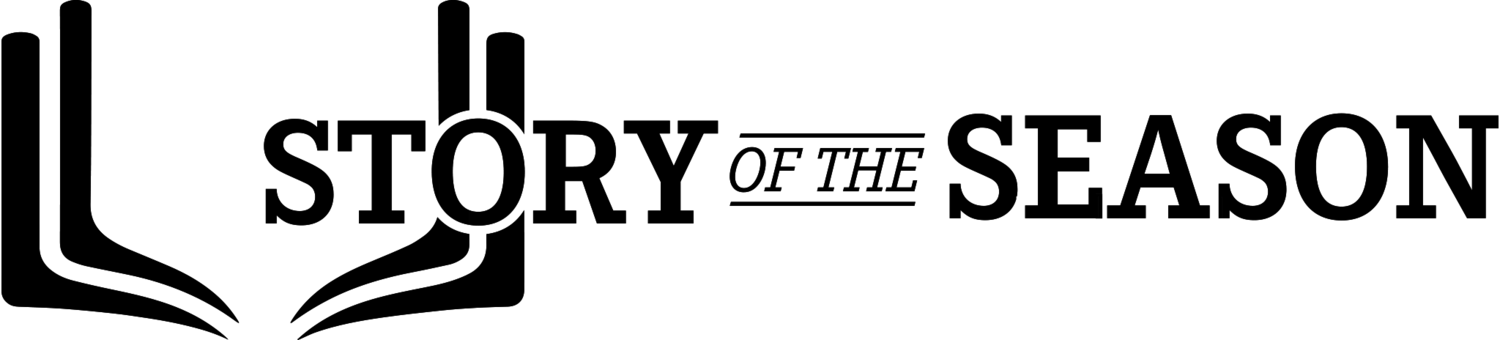How to Design: Photo Galleries
Why Include Photo Galleries in Your Media Guide
A picture is worth a thousand words. Photo galleries bring back memories of game time action and highlight players in addition to their roster photo. They do a great job at recapping the season. While you may not include a photo gallery in a preseason media guide (may not have game photos yet) they can be included in midseason or end of season media guides. There are 3 keys to creating great photo galleries.
Include a wide range of players
To ensure lots of players are featured make sure to include a wide variety of photos. Having photos of different players, different games, of the sidelines, of offensive sets and of defensive sets makes sure most players can be featured rather than just those that see the field frequently.
2. Keep spacing consistent
To keep a professional look make sure the space between your photos stays the same. We recommend about ¼ inch or ⅛ space between photos. This makes sure each photo can be seen and the page doesn’t become too cluttered.
3. Keep photos visible
Quality over quantity. Refrain from shrinking all of your photos down really small to fit on the page. This will make the players in the photos hard to see and affect the quality of the photo. Anywhere from 5-10 photos per page is the sweet spot. To keep good visibility of the photos ensure your cropping does not cut off any of the players in the photo. It’s okay to crop out the background of the photos to focus on the players but ensure you can still see all of the players and their faces.