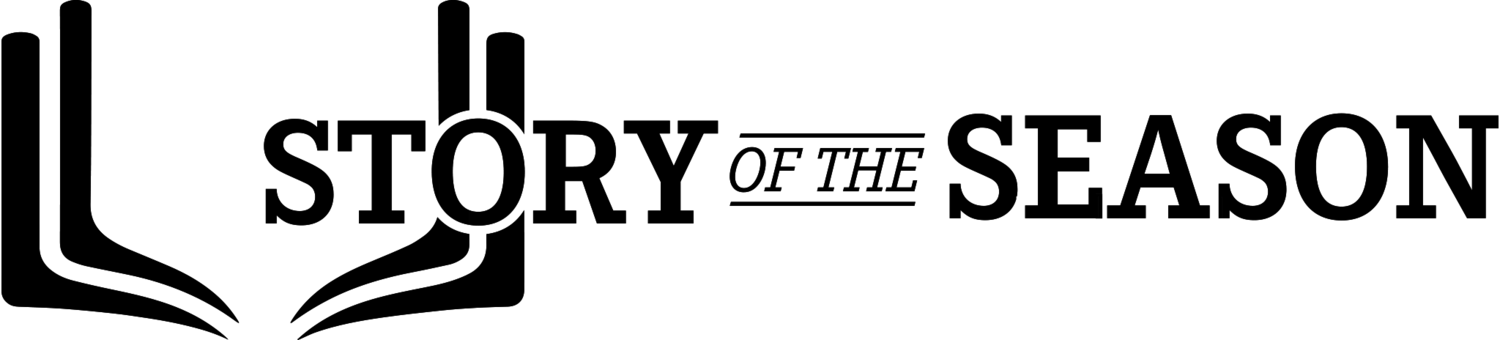How to Design: Senior Spotlights
Why Add Senior Spotlights?
While not all teams will include senior spotlights they are an awesome addition to the media guide. They make the media guide a great keepsake after the season is over.
Collecting Senior Responses
Senior spotlights typically include survey responses from each senior where they share their favorite memories from their career, any pregame rituals, favorite pregame meal, etc. The best way to collect responses from players is to create a short Google Form survey (it’s free and easy!). This allows you to collect all of their responses in a custom spreadsheet that Google Form sets up for you. Try to ask questions that require more than one word responses. “Favorite memory from the season”, “Quote that you live by”, “Advice to your younger self” are all great questions. You can share the link with the team via email or text. Be sure to give them a set deadline to submit their answers by.
Gathering Photos
Another necessary part of the senior spotlights are photos of the senior. These photos can range from action photos, yearbook photos or even baby/toddler photos. Parents love to include photos of when they are little and as well current photos to show their growth. Collecting these different types of photos may require parents' submission.
Designing the Page
When designing the page we recommend keeping any sort of text or survey responses on the left. List the survey question first in bold and then their response beneath. The collage of photos or just a single large photo can be positioned on the right of the page. Feel free to include white borders around the photos to make them look like polaroids. Make sure to include the senior’s full name, position and number as a title and subtitle.
Adding Video Interviews
If you would like to go beyond just a typical survey you can video interview each player asking them about their season and post-grad plans. The interview can be uploaded to youtube or google drive which allows you to access that video via a sharable URL. That link can be copied and pasted on to the page in a digital media PDF guide so that when you click the link you can watch the interview. If you are doing a print media guide you can put a QR Code on the page that links to the video. Keep the link and QR Code on the bottom or corners of the page so it doesn’t distract from the senior’s photos.