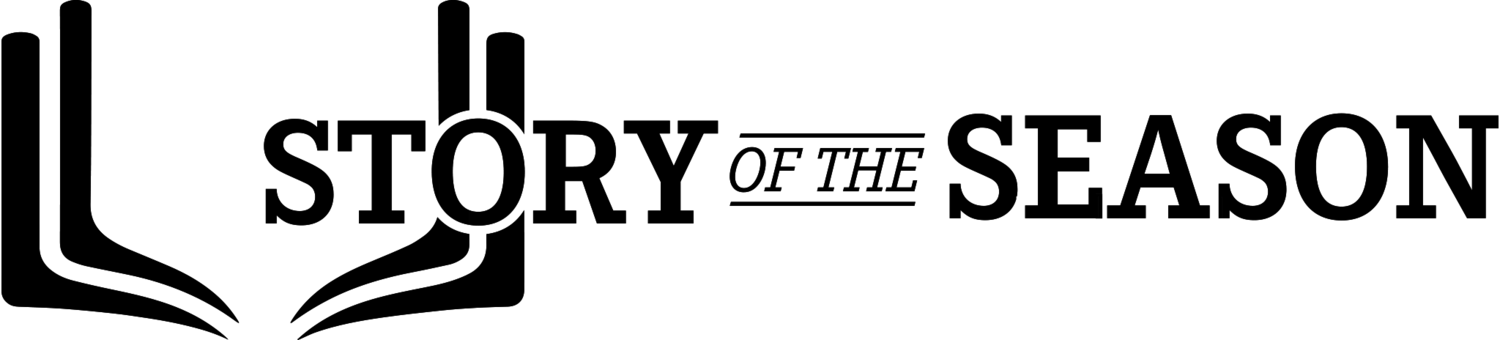How to Design: Team and Positional Photos
Why Team Photos Matter
Every team will have at least one full team photo which makes these pages easy to do. They’re great to include so that players can be seen other than their headshot.
The team photo must be large and expand from one margin to the other on a single page. The team photo should be centered on the page with a title above stating the team name, level and year (example: Lakeville North Varsity Football 2025). Beneath the photo be sure to include the names of players and coaches in the photo, ordered left to right and by cut lines.
We recommend that you do not expand the team photo across an entire spread (2 pages.) This will cut the player’s faces who are in the middle due to the inside page break. It will also cut off if you do a digital version. If you feel the page has too much empty space, you can add a border around the photo or add a colored page background.
Check out a few examples of team photos:
Positional Photos
Positional photos are similar to team photos but there are usually a lot more of them. Football teams may organize their players by positions like quarterbacks, running backs, offensive line etc. Depending on the sport and number of positions, you may have several photos. In this case we recommend sizing the photos down slightly and adding 2 per page. Remember to include a title above the photo identifying the position group and ordered player names beneath so readers can still tell who is who.
Here are some examples of Positional photos: