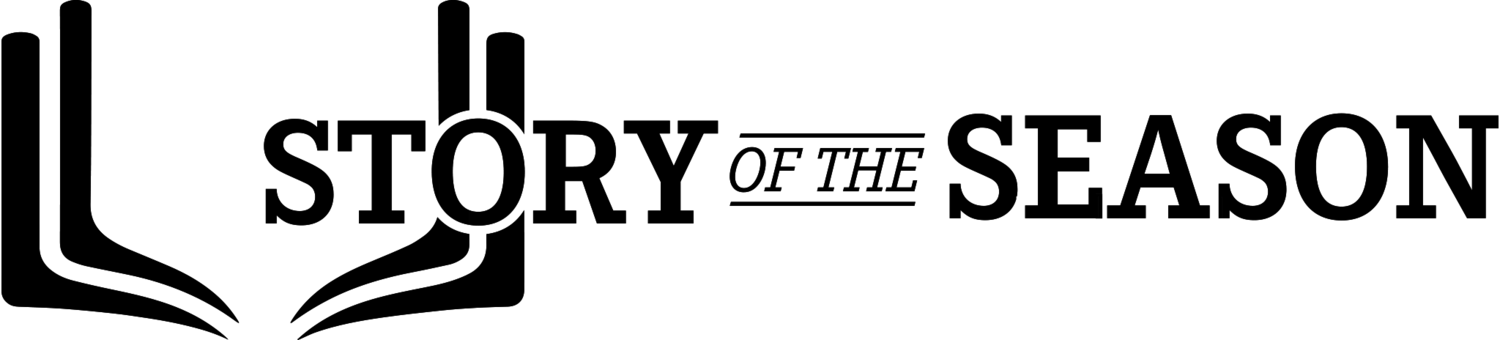Proof Reading and Editing Best Practices
Proof reading is one of the most important steps in the media guide process and is often overlooked. Ensuring there are no mistakes in the media guide will save you from headaches and complaints. Follow our 11 tips to ensure your editing process is successful. Focus on getting several reviewers to proof read, ensure the information you received is accurate with no typos and double check spelling of names even if you think it’s correct.
Proof Reading
Once your media guide design is complete you may think you’re all done! Not quite yet. Finalizing your media guide is just as important as the prep and design of the media guide. Teams often overlook the need to PROOF READ. This will take several pairs of eye balls and some dedicated time but it is crucial.
No one likes when their name is spelled incorrectly, when their kid has been left off the roster or when their business ad is missing. All of your hard work in the design of the media guide will be forgotten about if it’s riddled with mistakes. A lot of the time the mistakes aren’t necessarily the designers fault. Coaches incorrectly spell players' names on the roster, misidentify players or send info with typos. This can cause major issues if the media guide is not proof read.
Here are our best ways to effectively proofread your media guide and catch any mistake big or small.
Tip #1: Many eyes make light work
Recruit 2-3 parents or booster club members to volunteer to proofread your media guide. Make sure these volunteers are committed to actually reading each page and not just skimming through. Having more than one person read thoroughly through the media guide will help increase your chances of finding mistakes. Each person brings their own knowledge of the team and players. One person may be able to catch a name spelling mistake while another person may be able to catch a schedule change.
Tip #2: Confirm the roster names are correct
Double check with the coach and parents that the players' names are spelled correctly. Feel free to email the parents of players and confirm with them the spelling. Families would rather be asked and see their player’s name spelled correctly than not asked and have it be spelled incorrectly throughout the book.
Tip #3: Assuming makes an ….. out of you and me
Never assume that the information you receive from coaches or from others is 100% correct. Be sure to read EVERYTHING even if it was given to you by the coaches. We’re all human and make simple mistakes. There will most likely be a typo in the coaches letter or a number missing in the historical stats records. If you just assume that those pages are all set you will miss out on several noticeable errors. Unsure if something is a typo or an error? - ask the person who sent you the info! Don’t assume - always reread it.
Tip #4: Double check headshot images
If your roster has headshots do a double check that the appropriate player’s photo is next to the appropriate information. Some players may look similar in their uniforms so be sure to check the headshot placements. Sometimes headshots are mistakenly repeated so double check each photo is only shown once. If you have a son or daughter in the program, ask them to do a quick review of the headshots since they know their teammates well.
Tip #5: Correct once - correct everywhere
If you misspelled a player’s name or found some other mistake, ensure that you fix it everywhere else that mistake occurs. Usually a player's name will come up several times in a media guide. If that name was misspelled be sure to correct it EVERYWHERE, not just on the page that you found the mistake on. This goes for all errors or typos that could be found in your media guide.
Tip #6: The cover is the first impression
The cover is the readers’ first impression so this page especially should be completely errorless. While the cover is typically very minimal in text and photos, reviewers can overlook it in its simplicity. Double check that your team name, mascot, year and team photo are all correct.
Tip #7: Dates, scores, stats and other numbers
If your media guide recaps games be sure that the dates and scores are accurate. Those are things upon first glance that may seem correct but on a deeper look may be found to be incorrect. Numbers are easy to skim over but double check to make sure they are accurate.
Tip #8: Check business ads and personal ads
The last thing you want is having a business or a family member pay for an ad space and not get it. Double check that all of the business ads your team sold are included as well as everyone that bought a personal ad. Every ad size matters and you need to make sure you follow through on your end of the deal with those that gave you money to advertise.
Tip #9: Everything within the margins
Be sure that your content falls within the margins of the page. You don’t want text getting chopped off. This is especially important for business ads as they may have text that goes right up against the page edge. We recommend sizing the ad image down slightly so the text fits well within the margins. Then add a background rectangle behind the image that matches the ads background color.
Tip #10: Take a break and come back with energized eyes
It’s a good idea to read through the media guide a day or two AFTER you’ve finished designing. Tired eyes won’t catch mistakes. Give yourself a break between the design and proof reading phases. If time allows, do a handful read throughs over a few days so that you come back each time with energized eyes that may catch something new.
Tip #11: Use a hard copy and make notes!
Sometimes reading on a computer screen is difficult especially in a design software that has lots of distracting buttons and windows. If possible, print your PDF out so you can see and hold each page. Go through and highlight any errors and make notes in the margins. Maybe a photo looks too big or isn’t centered. Making notes and keeping track of the edits will allow you to read the media guide as a whole and then make corrections rather than having to fix every error the minute you find it.