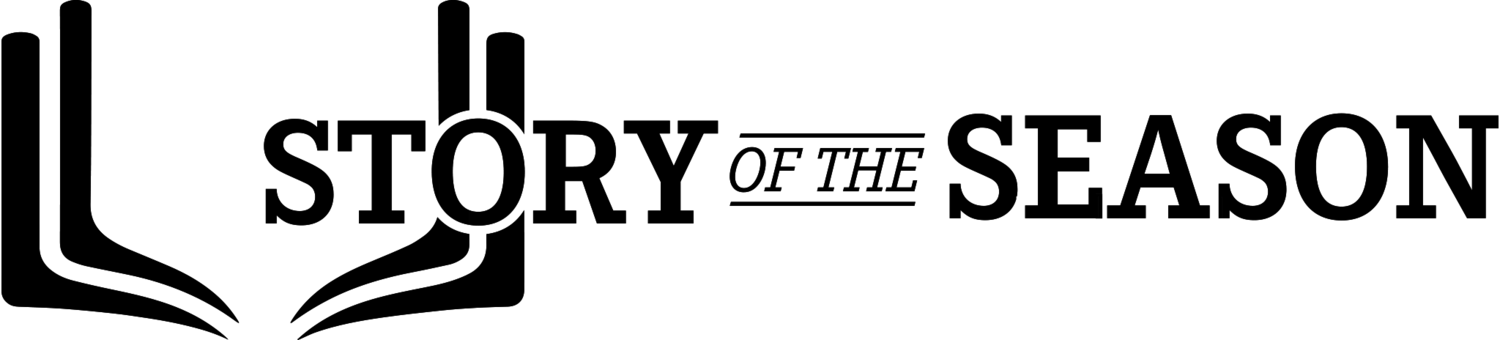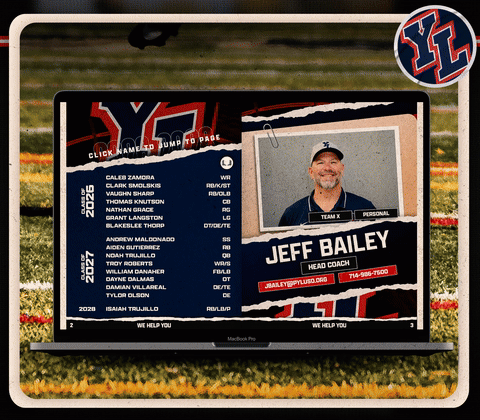Hosting Your Media Guide Digitally
Going digital with your media guide or gameday program is a strategic advantage for high school sports fundraising. By going digital you drastically expand your reach beyond just fans in the stands, allowing parents, alumni, and community members to view and support from anywhere. This broader exposure translates into more value for your sponsors, especially when combined with trackable analytics and interactive features like clickable logos and embedded videos. We recommend using hosting options like Google Drive, Issuu, and FlippingBook to make it easy to share online. When it comes to promoting your media guide and getting eyeballs on it, smart promotion through social media, email, and in-game QR code banners ensures maximum visibility.
Why and How to Host a Digital Media Guide or Gameday Program for High School Sports Teams
So, you have collected all your content, sold and designed all of your sponsor ads, designed and laid out your media guide and have the PDF file all ready to go… what now?
While gameday programs and media guides have traditionally been printed and handed out at games, these guides have now evolved into interactive online publications. Digital media guides and programs still serve the same purpose—being a great keepsake, informing fans, and highlighting the team and program—but with the added benefits of digital accessibility, cost savings, and extended reach.
While digital is awesome, please note that our team at storyoftheseason.com strongly believes in the hybrid approach, meaning that you should host a digital version online and print out a limited number of print copies for fans.
Here’s why going digital is a game-changer for high school sports fundraising, and how to do it the right way.
Why Go Digital with your Media Guide?
Moving your media guide or gameday program online offers multiple advantages:
Broader Reach: Printed programs only reach those who attend games. A digital media guide can be shared with parents, alumni, extended family, and community members who aren’t in the stands but still want to support the team. Because of broader reach, your sponsors get infinitely more value than with a print-only option. More views = more value to sponsors who are supporting your program.
Easy Accessibility: Your guide is available anytime, anywhere—on a smartphone, tablet, or desktop. No printing delays, no distribution headaches.They have zero marginal cost of replication, so every additional reader costs $0.
Trackable Analytics: Platforms like Issuu or FlippingBook offer real-time analytics. You’ll know how many people are reading your guide and which sponsor ads are getting the most clicks—valuable data that can help you justify pricing for future sponsorships.
Interactivity: A digital guide allows for rich media: clickable sponsor logos, embedded videos, animations, and photo galleries. It’s a more engaging experience for readers and a more effective advertising space for businesses.
Cost Efficiency: Lower your printing budget, eliminate waste and put your design resources toward creating a high-quality, interactive product. Sponsors can still support your program, and you retain more of the revenue.
Where to Host Your Digital Media Guide
There are several platforms that make it easy to host and share your digital gameday program. Below are some reputable ones that we recommend for a DIY Media Guide. The reason we recommend the websites below is because they allow for easy accessibility via a simple link and have the ability to include some limited interactivity.
Google Drive: Simple, free, and easily shareable via link. Great for programs just getting started. The Pros are that it is super easy to host your PDF media guide on Google Drive and share the link with anyone plus it will be a vertical scroll document on your phone. The Cons are it will have limited interactivity compared to Flipping Book or Issuu, which can have gifs and slideshows. Furthermore, with a vertical scroll PDF, you cannot have continuous full-spread designs. Only a single page will appear on the screen at once. Consider this when designing ads and pages. https://workspace.google.com/products/drive/
Issuu: Offers a professional, magazine-like flipbook experience with analytics and link support. Simply upload your PDF and host it with an easy to share link. Pros are a nice, flip-book or magazine-like user experience allowing for full-spread designs or ads. The Cons are it doesn't scroll vertically like it would in Google Drive. https://issuu.com/
FlippingBook: Ideal for polished, branded experiences with clickable links and tracking features. Simply upload your PDF and host it with an easy to share link. Pros are a nice, flip-book or magazine-like user experience. The Cons are it doesn't scroll vertically like it would in Google Drive. https://flippingbook.com/
Other Options: Tools like Canva, Adobe Express, or Lucidpress can help you design a sleek guide, while your school or team’s website is a great place to embed or link the final product.